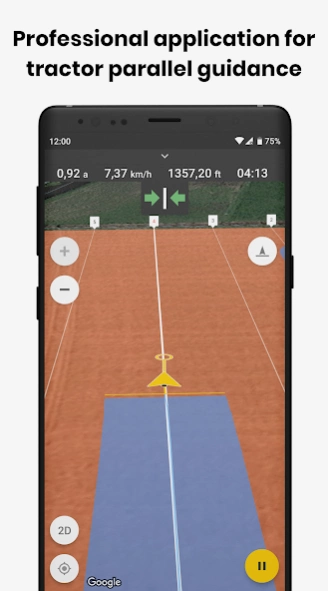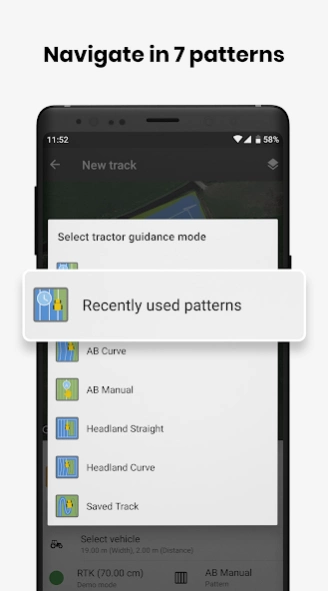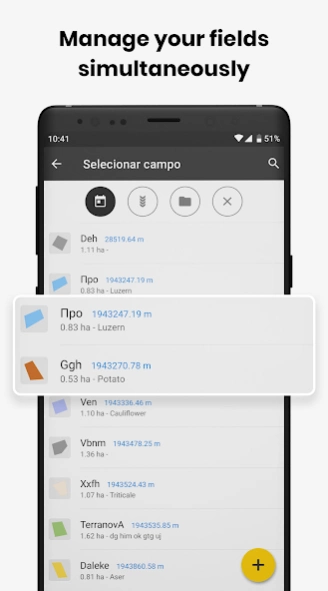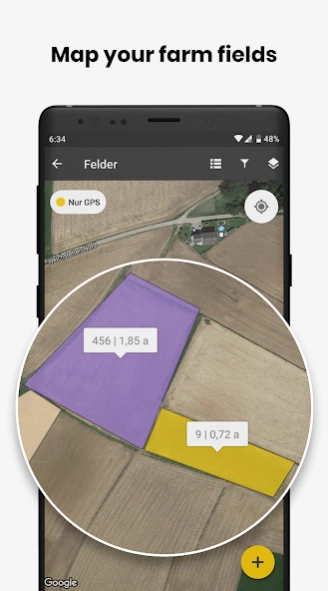Version History
Here you can find the changelog of FieldBee tractor navigation since it was posted on our website on 2014-06-13.
The latest version is 10.2.9 and it was updated on soft112.com on 25 March, 2024.
See below the changes in each version:
version 10.2.9
posted on 2024-03-14
Release 10.2.9
- Developed Radio mode for PowerSteer and Dual
- Improved implement creation
- Implemented functionality for automatic steering with an asymmetric implement.
- Improved the automatic turning functionality for PowerSteer.
- Enhanced the functionality of the MultipleHeadland pattern for PowerSteer.
- Improved quality of autosteering at low speeds, as well as detailed reasons for turning off autosteering.
version 10.0.2
posted on 2024-02-15
Release 10.0.2
- "Quick Start" mode for minimal data entry and maximum speed in getting started.
- Improved product functionality.
- Bug fix
version 10.0.1
posted on 2023-11-27
Release 10.0.1
- "Quick Start" mode for minimal data entry and maximum speed in getting started.
- Improved product functionality.
- Bug fix
version 9.19.6
posted on 2023-11-27
Release 9.19.6
- Increased the maximum autosteering speed for the PowerSteer product to 20 km/h.
- Implemented a new algorithm for Autosteering within the PowerSteer product, improving entry into the line and "holding" that line.
- Developed a wheel and steering calibration process for optimal utilization of the new algorithm.
version 9.18.3
posted on 2023-11-02
Release 9.18.3
- Added Finish localization
- Bugfix
version 9.17.2
posted on 2023-10-09
Release 9.17.2
- New Product - PowerSteer Dual: This product is designed for auto-steering at ultra-low speeds, specifically within the range of 0.3 to 8 km/h. PowerSteer Dual is situated on the roof of the vehicle.
- Ability to shift the Navigation Line to the current position.
- Fix bug related to incorrect display of the tractor's direction at low speeds has been rectified in the PowerSteer Autosteer product.
version 9.16.3
posted on 2023-09-14
Release 9.16.2
- Added the ability to adjust the effort required to disengage the auto-steering by the steering wheel.
- Simplified the connection flow for the Ag-Junction product.
Improved the software update process for the controller.
- Optimized the license expiration notification.
- Bug fix
version 9.15.0
posted on 2023-08-29
Release 9.15.0
- Simplified product setup flow during navigation.
- Improved basic algorithms on the controller, resulting in better steering accuracy at different speeds.
version 9.14.2
posted on 2023-07-17
Release 9.14.2
- Add Finnish translation.
- Fix Auto Steering bugs.
version 9.14.1
posted on 2023-07-06
Release 9.14.1
- Optimized process of equipment reconnection.
- Improved process of creating a vehicle profile.
- Added a tilt calibration process. (For GNSS Receiver that support tilt)
- Simplified connection of the FieldBee RTK GNSS Receiver product.
version 9.13.5
posted on 2023-07-06
Release Notes 9.13.5
- Added a new product “Manual Guadance”, which allows you to use FieldBee equipment to obtain an accurate position and manually steer the vehicle
- Added a warning and visualization of the presence of a new software version for FieldBee equipment.
version 9.11.13
posted on 2023-05-11
In release 9.11.13, we added new easy connection manager that allows you to set up the connection to PowerSteer, FieldBee’s new autosteer system.
Feature:
- Step-by-step flow that allows you to connect without missing any important step.
- Tips and troubleshooting guides related to each step of the flow.
- Presets with information about local NTRIP providers to speed up connection to RTK signal.
- Possibility to contact the support team and get a fast reply at each step of the flow.
version 7.8.6
posted on 2022-04-26
7.8.6: Attention all farmers!
- L1 connection bug fix.
version 7.8.3
posted on 2022-04-01
7.8.3: Attention all farmers!
- Fix L2 search.
version 7.7.1
posted on 2022-03-12
New 2022 year, new FieldBee app release!
What is new in FieldBee 7.7.1 update:
Updates that we have prepared for you in the 7.7.1 version of the FieldBee Tractor Navigation app:
Improved the functionality of the Shift Guidance lines feature, and added the possibility to shift the line to the user's current location.
Added the ability to manually synchronize data from the main screen of the application.
Improved the functionality for recovering a lost track.
version 7.6.4
posted on 2022-01-25
What is new in FieldBee 7.6.4 update:
- Updated settings design
- Added ability to exit from the app
Bugfix:
- An issue with localization jumps is solved
- Removed decimal values in the widget Deviation from the navigation line
version 7.6.2
posted on 2021-12-20
What is new in FieldBee 7.6.2 update.
- File synchronise optimization
- Bugfix
version 7.5.1
posted on 2021-12-10
What is new in FieldBee 7.5.1 update.
- Server synchronise optimization
- Bugfix
version 7.4.3
posted on 2021-11-16
What is new in FieldBee 7.4.3 update.
- Disabled backward recognition
- Multiple Headland pattern
- Redesign "Recently used pattern"
- Redesign "Recently saved track"
- Add ability rename and add to favorite Used Patterns and Saved Tracks
- Navigation screen redesign(Tablet UI/UX improvement)
- Add to track settings sound notification
- Add Autosteer statuses
- Bugfix
version 7.2.2
posted on 2021-10-30
What is new in FieldBee 7.2.2 update.
- UI improvement
- Bug fix
version 7.2.0
posted on 2021-06-23
What is new in FieldBee 7.2.0 update.
- Performance optimization fixes
- Add map layout for covered area in recent track
- Add voice notification for implement up event, and GPS quality change
- Change auto track naming
- UI improvement
- Bug fix
version 7.1.5
posted on 2021-05-26
What is new in FieldBee 7.1.5 update.
- Optimise geometry load after relogin
- Fix Machinery load in track
- Bug fix
version 7.1.3
posted on 2021-04-26
What is new in FieldBee 7.1.3 update.
- Add Route and Route map synchronization to server
- Improve collect and send logs from Autosteer.
- Sig in, Sign up improvement
- Update profile
- Update localization
- Bugfix
version 6.7.7
posted on 2021-01-28
What is new in FieldBee 6.7.7 update.
- Synchronization bugfix
version 6.7.5
posted on 2020-12-24
What is new in FieldBee 6.7.5 update.
- Fix autosteer safety voice assist
- Add notification about new application version
- Routes adjust position improvements
- Autosteer UX improvement
- Add Czech locale
- Load Autosteer logs from settings
- Bugfix
version 6.5.6
posted on 2020-12-02
What is new in FieldBee 6.5.6 update.
- Migrated localization to new service
- Fix routes restore, when start new track
- Bug fix
- Ability to save the tracks without any field and without covered area.
- Autosteer connection improvement
version 6.4.8
posted on 2020-10-05
What is new in FieldBee 6.4.8 update.
- Add Autosteer connection types screen
- Bug fix
version 6.4.7
posted on 2020-08-19
What is new in FieldBee 6.4.7 update.
- Fix pattern change in driving mode (Autosteer)
- L2 connection fix
- Bug fix
version 6.4.6
posted on 2020-07-29
What is new in FieldBee 6.4.6 update.
- New generation FieldBee L2 receiver connection
- New device connection manager
- New GPS status dialog
- New Navigation pattern : manual AB
- Language preferences before authorisation to the app
- Added new vehicle parameters: Distance to implment, implement offset, antenna height
- Added Auto insert vehicle parameters to track
- Autosteer reconnect fix
- Recalculate routes width new implment width
- OOM error fix
- Background synchronize fix
- Bug fix
version 6.0.13
posted on 2020-07-16
What is new in FieldBee 6.0.13 update.
- Authorization fix
version 6.0.11
posted on 2020-05-28
What is new in FieldBee 6.0.11 update.
- Authorization fix
- App crash fix
version 6.0.8
posted on 2020-05-22
What is new in FieldBee 6.0.8 update.
- Optimize track recording.
- Fixed track restore after crash
- Display of implement real size depending on scaling
- Fixed map zoom bugs
- Fixed track coverage for AB-Curve pattern
- Autosteer improvement
version 5.10.7
posted on 2020-05-14
What is new in FieldBee 5.10.7 update.
- Add Voice assistance for autosteer warning messages for Turkish language.
version 5.10.6
posted on 2020-03-06
What is new in FieldBee 5.10.6 update.
- Bug fix
- Autosteer improvements
- Mongolian localization
version 5.10.3
posted on 2020-01-17
What is new in FieldBee 5.10.3 update.
- Fix picture in picture mode crash for Samsung
- GDPR update
version 5.10.2
posted on 2019-12-27
What is new in FieldBee 5.10.2 update.
- Add picture in picture mode
- Generate preview geometry in offline
- UI improvement
- Bug fix
version 5.10.1
posted on 2019-12-23
What is new in FieldBee 5.10.1 update.
- Add picture in picture mode
- Generate preview geometry in offline
- UI improvement
- Bug fix
version 5.9.7
posted on 2019-12-12
What is new in FieldBee 5.9.7 update.
- Add field bounderys notification
- Posible to add GeoJSON file to task, and view in map
- New user profile
- Preview selevted recent track
- Task list UI update
- Add settings for bounderys notification
- Bug fix
version 5.8.4
posted on 2019-11-18
What is new in FieldBee 5.8.4 update.
- sync implement params of track
- stability and UI improvements
- Add distance to implement
- Add implement offset
- Autho up implement if tractor location not in field
- Backwards recognising (Beta)
- Vehicle redesigns
- Quick settings in GPS navigation
- Quick settings for authosteer in GPS navigation
- Move to x64 architecture
- Geometry work optimization
- Bug fix
- Fix UI freeze
version 5.8.3
posted on 2019-10-03
What is new in FieldBee 5.8.3 update.
- sync implement params of track
- stability and UI improvements
- Add distance to implement
- Add implement offset
- Autho up implement if tractor location not in field
- Backwards recognising (Beta)
- Vehicle redesigns
- Quick settings in GPS navigation
- Quick settings for authosteer in GPS navigation
- Move to x64 architecture
- Geometry work optimization
- Bug fix
version 5.4.14
posted on 2019-09-12
eFarmer becomes FieldBee tractor GPS app.
What is new in FieldBee 5.4.14 update.
- Fixes for Android 4.4
- Novatel connection fix
- Bigger AB buttons
- Other NMEA GPS source
- GDPR agreement
- Autosteer functionality
- New GPS dialog connection
- List of recent patterns
- Redesign workers, crops, materials
- Redesign settings
- Added "Need help" dialog
- Fixed creating fields bugs
- UI/UX improvements
- Turkish locale
- Show all tracks by task
- Navigation controls for tablet
version 4.13.1
posted on 2016-12-15
eFarmer v4.13,Added US/Imperial measurement units. acre, inch, ft, miles.,FieldBEE - RTK GPS antenna from eFarmer at affordable price
version 1.11
posted on 2013-06-14
Several fixes and updates